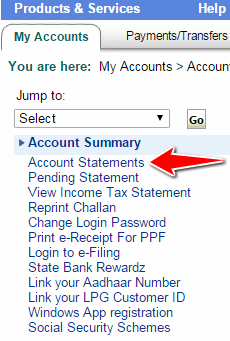
admin April 14, 2016 Banking Comments Off on How to get Bank Statement in SBI ?
Get Bank Statement in SBI : State Bank of India is undoubtedly the leading Bank in India. Once you open a Bank Account in SBI, you can operate it for various transactions. Sometimes, you may need Bank Statement of your SBI Account. A Bank Statement may be required for various purposes. It acts as a strong proof of address and can be presented at most of the places where you need to submit your Proof of Address. In order to get Bank Statement in SBI, you have 3 options i.e. Online, By Bank Passbook or by Visiting the SBI Home Branch. By all these three methods you can get SBI Statement of 6 months, 1 year or for any desired period. Getting bank statement from SBI will not take more than 5 minutes by either of the methods.
Some Important Uses of Bank Statement in SBI :
After reading this Article, you will know :
Getting a Bank Statement in SBI is an quite easy task. Let us first know about the procedure to get Bank Statement in SBI through Online method by using SBI Net Banking.
In order to get Online SBI Bank Statement, you must make sure that you have already applied for net banking in SBI. Once you activate internet banking in SBI, you can download your SBI Account Statement Online (SBI e-Statement). You get the option to view or download e-Statement of SBI in pdf or MS Excel(.xls) format.
Steps to get Bank Statement(e-Statement) in SBI Online :
1) Login to SBI Internet Banking Account using your Username and Password.
2) Just below Account Summary, click on the Account Statements.
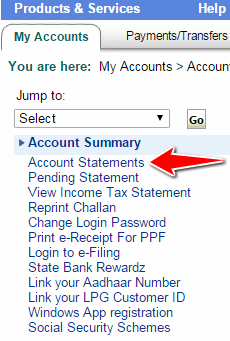
3) Generating and Downloading your SBI Account Statement (SBI e-Statement)
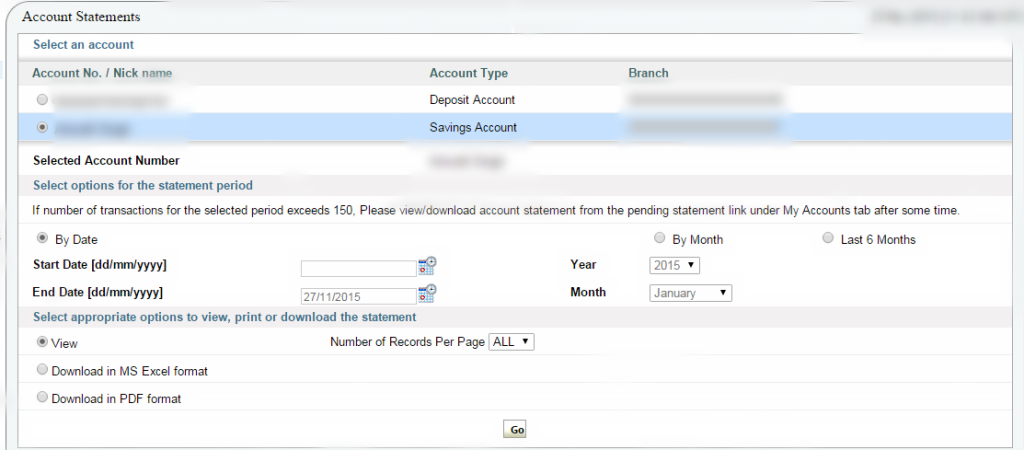
In order to download and get SBI Account Statement :
Thats it ! Your SBI Online Statement will be downloaded to your computer or device. You can either take a print of this e-statement or forward it online wherever required. It is a good practice to keep a soft copy of your Bank Account Statement as it may be required anytime.
If you do not have an Internet Banking Account with SBI or due to any other reason, you may like to get SBI Bank Statement by Passbook. Bank Passbook is what everyone gets from the Bank while opening a new Bank Account. You can update your transactions anytime on your SBI Passbook. These updated transactions on your Bank Passbook act as your Bank Statement.
You can have 2 options to update the transactions on your SBI Passbook,
1) Visit any SBI Kiosk which has a machine to update SBI Passbook. Update your Passbook by inserting your SBI Passbook in the machine and following the on screen instructions. If you are doing this for the first time, you can also take help of someone.
2) Visit your SBI Home Branch (Where you operate your Account) and ask the accounts person to update your Bank Passbook. The teller will insert your Bank Passbook in a printer and your transactions will be updated within 2 minutes.
If you do not have an Internet Banking Account, nor do you have a Bank Passbook you can visit your SBI Home Branch (Where you operate your Account) and ask the accounts person to give you an account statement. He will ask you a few details related to your Account and will print an account statement of your SBI Account. In such a case, it is better if you carry an ID (PAN Card will do) and Address Proof (Aadhaar Card,Voter ID Card etc.) document so that you can provide it in case the bank officials need it.
You can generate a Bank Statement in SBI through any of the three methods mentioned in this article. However, I would suggest the first method is the best one. Not only it saves a lot of time, but also lets you save the soft copy of your SBI Account Statement. So, it can be used any number of times to forward to someone or to take a print.
READ ALSO :